Digital Eye Strain: A Doctor’s Guide to Happier, Healthier Eyes
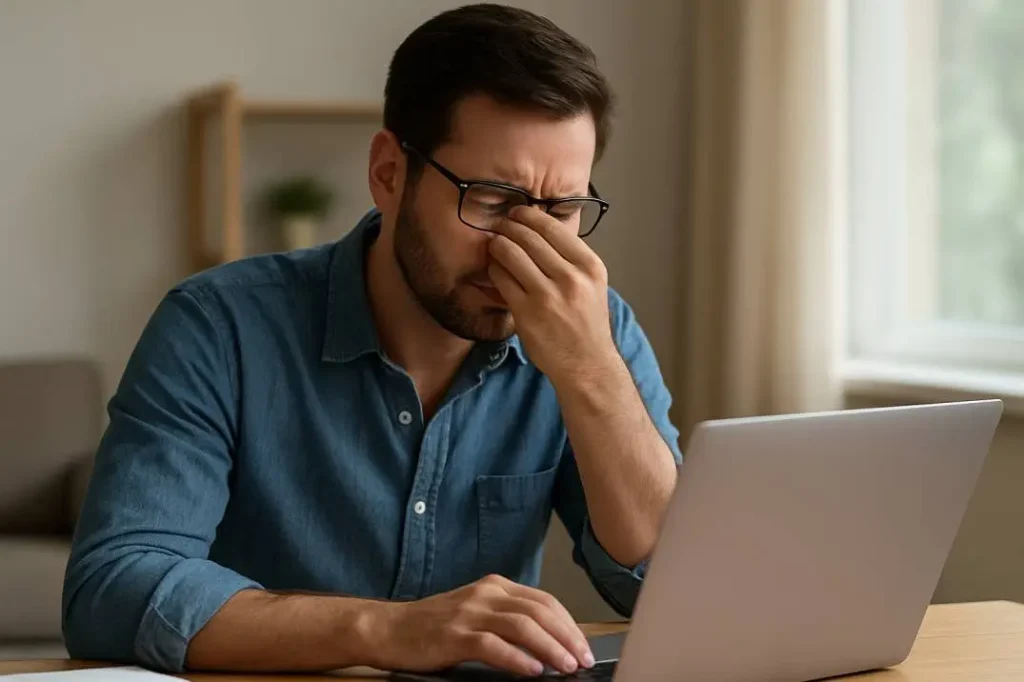
AUTHOR
Ophthalmologist/ Eye Surgeon 13+ Years Exp
MBBS, MS – Ophthalmology
Condition
CALL US 24/7 FOR ANY HELP
GET IN TOUCH ON
If your eyes feel tired, gritty, or blurry after a day on screens, you’re not imagining it. Many of my patients arrive worried they’re “ruining their eyes” because of work, study, or gaming.
Let’s walk through what’s really going on, what you can do today to feel better, and when it’s time to see a doctor. By the end, you’ll understand digital eye strain—also known as computer vision syndrome—and have a simple plan to protect your eye health, even with plenty of screen time.
Key takeaways:
- Digital eye strain is common and treatable.
- Symptoms include dry, tired, blurry, or sore eyes, headaches, and neck/shoulder pain.
- Screens don’t “damage” eyes permanently, but they do overwork them.
- Small habits—like the 20-20-20 rule, better lighting, and proper posture—make a big difference.
- Seek medical advice if symptoms persist, worsen, or affect daily life.
What Is Digital Eye Strain?
Digital eye strain (DES), or computer vision syndrome, is a group of eye and vision symptoms caused by prolonged use of digital devices—computers, smartphones, tablets, and e-readers.
It’s essentially fatigue of the visual system. Your eyes and the tiny muscles that help them focus work harder at near tasks, especially when you switch between screens, documents, and messages all day.
Think of it like holding a light dumbbell for hours: the weight isn’t heavy, but the constant hold wears you out. Screens do the same to your focusing system and blink reflex.
Common Symptoms and Causes
Typical symptoms
- Tired, sore, or burning eyes
- Dryness, grittiness, or watery eyes (yes, both can happen)
- Blurred or fluctuating vision, especially when you look up from the screen
- Headaches, often at the temples or brow
- Light sensitivity
- Neck, shoulder, or back pain
These symptoms often build as the day goes on and ease when you rest your eyes.
Why it happens
- Reduced blinking: We blink about 15–20 times per minute normally, but this can drop by half or more during intense screen use. Fewer blinks mean your tear film evaporates, causing dryness and irritation.
- Constant near focus: The ciliary muscle inside the eye must sustain focus up close. Long, uninterrupted near work leads to muscle fatigue and temporary focusing difficulty.
- Glare and poor lighting: Bright overhead lights, reflections on the screen, and high contrast between screen and surroundings force your eyes to work harder.
- Small fonts and poor display settings: Tiny text, low contrast, and excessive brightness strain the visual system.
- Poor posture and ergonomics: A screen that’s too high, too low, or too far causes you to crane your neck or lean forward, leading to muscle tension and headaches.
- Uncorrected vision problems: Even mild uncorrected hyperopia (long-sightedness), astigmatism, or presbyopia (age-related focusing difficulty) will magnify strain. Out-of-date prescriptions are a frequent culprit.
How Screen Time Affects Your Eyes?
Let’s clear up a myth first: screen time does not cause permanent eye damage in adults. However, it does increase the demand on your eyes, often triggering dryness, fatigue, and headaches. In children, high levels of near work may be associated with a higher risk of myopia (short-sightedness), so breaks and outdoor time matter.
Here’s what screens do in practical terms:
- They decrease blinking and disrupt your tear film, making your eyes dry and uncomfortable.
- They keep your focusing muscles “on” for long stretches, which can cause temporary blur when you finally look far away.
- High-energy visible light (blue light) from screens can affect sleep if used late at night by shifting your circadian rhythm. For most people, blue light from screens is not proven to harm the retina at typical exposure levels, but it can keep your brain alert when you should be winding down.
If you feel anxious about long hours at your computer, take heart: with a few changes, most people see fast improvement.
Prevention and Management: Practical Steps That Work
1) Follow the 20-20-20 rule
Every 20 minutes, look at something at least 20 feet (6 metres) away for 20 seconds. This relaxes your focusing system and reminds you to blink. Set a gentle timer or use an app to build the habit.
2) Optimise your lighting
- Reduce glare: Position your screen perpendicular to windows and adjust blinds. A matte screen filter can help in tricky environments.
- Match brightness: Your screen should be roughly as bright as the surrounding area. If the room is dim but your screen is bright, your pupils constrict and fatigue builds.
- Use task lighting: A small, indirect desk lamp is better than a bright overhead light. Avoid light shining directly on the screen.
3) Improve your ergonomics
- Screen distance: Keep your monitor about an arm’s length away (50–70 cm).
- Screen height: The top of the screen should sit at or slightly below eye level so your gaze falls 10–20 degrees downward. This helps your eyelids cover more of the eye surface, reducing evaporation.
- Seating: Sit back in your chair with lumbar support. Keep feet flat on the floor, shoulders relaxed, and wrists neutral.
- Keyboard and mouse placement: Keep them close to avoid leaning forward.
4) Tweak your display settings
- Increase text size and contrast to avoid squinting.
- Enable dark mode or light mode based on comfort, but keep contrast high.
- Use night mode or blue-light-reducing settings in the evening to support sleep.
- Aim for a refresh rate of 75 Hz or higher if available; it can feel smoother and reduce flicker sensitivity.
5) Blink on purpose and support your tears
- Blinking exercise: Every 20 minutes, do 10 slow, complete blinks—gently close, pause, and open.
- Use preservative-free lubricating eye drops if dryness persists, especially in air-conditioned or heated rooms.
- Stay hydrated and consider a humidifier in dry environments.
6) Wear the right lenses
- Get an up-to-date eye exam. Even a small change in prescription can relieve strain.
- Consider computer lenses or occupational progressives designed for intermediate distances if you switch between screens and documents.
- Blue light–filtering coatings can reduce glare for some people and may help with evening comfort, but they’re not a cure-all. Prioritise ergonomics and breaks first.
7) Manage your work style
- Break up long sessions. Try 5 minutes away from screens every hour. Stand, stretch, and look across the room or out a window.
- Use larger monitors for detailed work. A bigger, sharper display can reduce squinting and leaning.
- If you use multiple screens, place the primary monitor directly in front of you to avoid constant head turning.
8) Care for your body to help your eyes
- Posture and neck tension link directly to headache and eye discomfort. Micro-stretches for the neck and shoulders reduce pain.
- Sleep matters. Short sleep worsens pain perception and dry eye symptoms.
- Outdoor time—especially for children—supports overall eye health and may help reduce myopia risk.
When to See a Doctor?
Most digital eye strain improves within days to weeks once you make changes. Book an eye exam if:
- You have persistent or worsening symptoms despite following these steps for 2–4 weeks.
- You notice frequent headaches, double vision, or pronounced light sensitivity.
- Your vision fluctuates a lot, or you struggle to focus at near distances.
- You wear glasses or contact lenses and haven’t had a check within the last year (or two years if you’re not symptomatic).
- You have red, painful eyes, discharge, or sudden changes in vision—seek urgent care.
An optometrist or ophthalmologist will check your prescription, binocular vision (how your eyes work together), tear film, and eye surface.
Treatment may include updated lenses, computer-specific glasses, lubricating drops, lid hygiene for meibomian gland dysfunction, or targeted exercises for focusing and eye teaming.
Quick Myth-Busting
- “Screens permanently damage adult eyes.” Not supported by current evidence at typical use levels. The main issue is functional strain, not permanent injury.
- “Blue light from screens causes eye disease.” Current research does not show retinal damage from standard screen use. Blue light can affect sleep timing, so reduce late-night exposure.
- “If my eyes water, they can’t be dry.” Reflex tearing often happens because the eye surface is dry or irritated; it’s a common sign of digital eye strain.
A Simple Daily Plan
- Morning: Adjust your workspace (distance, height, lighting). Increase text size.
- During work: 20-20-20 every 20 minutes. Blink drills. Short hourly breaks to stand and stretch.
- Afternoon: Use lubricating eye drops if needed. Check posture and chair support.
- Evening: Dim screens 2–3 hours before bed. Consider night mode to protect sleep.
You don’t have to quit screens to protect your eye health. With a few smart tweaks and steady habits, you can work, learn, and relax online without the constant ache and blur.
AUTHOR
Ophthalmologist/ Eye Surgeon 13+ Years Exp
MBBS, MS – Ophthalmology
Condition
CALL US 24/7 FOR ANY HELP
GET IN TOUCH ON